diff options
| author | Daniel J Walsh <dwalsh@redhat.com> | 2018-09-18 15:31:54 -0400 |
|---|---|---|
| committer | Daniel J Walsh <dwalsh@redhat.com> | 2018-09-18 17:20:30 -0400 |
| commit | 92b28a88d8bcd5aa50352ecaff844229df1cee59 (patch) | |
| tree | b340ddc09d29ae2cf29cb83269bcb614d94a6a10 /vendor/github.com/projectatomic/buildah/README.md | |
| parent | c3a0874222784e8996dbc472b9ca893a80aff451 (diff) | |
| download | podman-92b28a88d8bcd5aa50352ecaff844229df1cee59.tar.gz podman-92b28a88d8bcd5aa50352ecaff844229df1cee59.tar.bz2 podman-92b28a88d8bcd5aa50352ecaff844229df1cee59.zip | |
Vendor in latest containers/buildah
Switch from projectatomic/buildah to containers/buildah
Signed-off-by: Daniel J Walsh <dwalsh@redhat.com>
Diffstat (limited to 'vendor/github.com/projectatomic/buildah/README.md')
| -rw-r--r-- | vendor/github.com/projectatomic/buildah/README.md | 120 |
1 files changed, 0 insertions, 120 deletions
diff --git a/vendor/github.com/projectatomic/buildah/README.md b/vendor/github.com/projectatomic/buildah/README.md deleted file mode 100644 index 0d3d19ee3..000000000 --- a/vendor/github.com/projectatomic/buildah/README.md +++ /dev/null @@ -1,120 +0,0 @@ -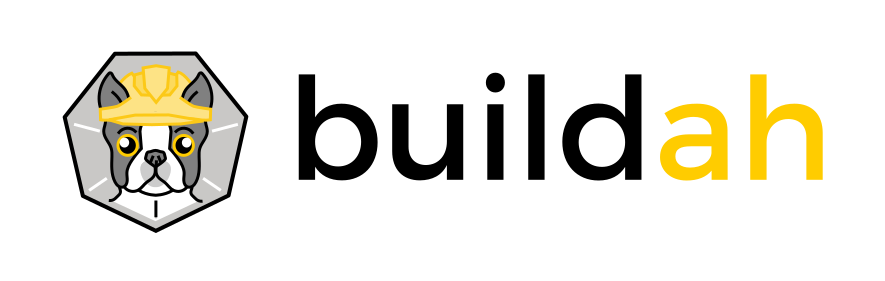 - -# [Buildah](https://www.youtube.com/embed/YVk5NgSiUw8) - a tool that facilitates building [Open Container Initiative (OCI)](https://www.opencontainers.org/) container images - -[](https://goreportcard.com/report/github.com/projectatomic/buildah) -[](https://travis-ci.org/projectatomic/buildah) - -The Buildah package provides a command line tool that can be used to -* create a working container, either from scratch or using an image as a starting point -* create an image, either from a working container or via the instructions in a Dockerfile -* images can be built in either the OCI image format or the traditional upstream docker image format -* mount a working container's root filesystem for manipulation -* unmount a working container's root filesystem -* use the updated contents of a container's root filesystem as a filesystem layer to create a new image -* delete a working container or an image -* rename a local container - -## Buildah Information for Developers - -**[Buildah Demos](demos)** - -**[Changelog](CHANGELOG.md)** - -**[Contributing](CONTRIBUTING.md)** - -**[Development Plan](developmentplan.md)** - -**[Installation notes](install.md)** - -**[Troubleshooting Guide](troubleshooting.md)** - -**[Tutorials](docs/tutorials)** - -## Buildah and Podman relationship - -Buildah and Podman are two complementary Open-source projects that are available on -most Linux platforms and both projects reside at [GitHub.com](https://github.com) -with Buildah [here](https://github.com/projectatomic/buildah) and -Podman [here](https://github.com/containers/libpod). Both Buildah and Podman are -command line tools that work on OCI images and containers. The two projects -differentiate in their specialization. - -Buildah specializes in building OCI images. Buildah's commands replicate all -of the commands that are found in a Dockerfile. Buildah’s goal is also to -provide a lower level coreutils interface to build images, allowing people to build -containers without requiring a Dockerfile. The intent with Buildah is to allow other -scripting languages to build container images, without requiring a daemon. - -Podman specializes in all of the commands and functions that help you to maintain and modify -OCI images, such as pulling and tagging. It also allows you to create, run, and maintain those containers -created from those images. - -A major difference between Podman and Buildah is their concept of a container. Podman -allows users to create "traditional containers" where the intent of these containers is -to be long lived. While Buildah containers are really just created to allow content -to be added back to the container image. An easy way to think of it is the -`buildah run` command emulates the RUN command in a Dockerfile while the `podman run` -command emulates the `docker run` command in functionality. Because of this and their underlying -storage differences, you can not see Podman containers from within Buildah or vice versa. - -In short Buildah is an efficient way to create OCI images while Podman allows -you to manage and maintain those images and containers in a production environment using -familiar container cli commands. For more details, see the -[Container Tools Guide](https://github.com/projectatomic/buildah/tree/master/docs/containertools). - -## Example - -From [`./examples/lighttpd.sh`](examples/lighttpd.sh): - -```bash -$ cat > lighttpd.sh <<"EOF" -#!/bin/bash -x - -ctr1=`buildah from ${1:-fedora}` - -## Get all updates and install our minimal httpd server -buildah run $ctr1 -- dnf update -y -buildah run $ctr1 -- dnf install -y lighttpd - -## Include some buildtime annotations -buildah config --annotation "com.example.build.host=$(uname -n)" $ctr1 - -## Run our server and expose the port -buildah config --cmd "/usr/sbin/lighttpd -D -f /etc/lighttpd/lighttpd.conf" $ctr1 -buildah config --port 80 $ctr1 - -## Commit this container to an image name -buildah commit $ctr1 ${2:-$USER/lighttpd} -EOF - -$ chmod +x lighttpd.sh -$ sudo ./lighttpd.sh -``` - -## Commands -| Command | Description | -| ---------------------------------------------------- | ---------------------------------------------------------------------------------------------------- | -| [buildah-add(1)](/docs/buildah-add.md) | Add the contents of a file, URL, or a directory to the container. | -| [buildah-bud(1)](/docs/buildah-bud.md) | Build an image using instructions from Dockerfiles. | -| [buildah-commit(1)](/docs/buildah-commit.md) | Create an image from a working container. | -| [buildah-config(1)](/docs/buildah-config.md) | Update image configuration settings. | -| [buildah-containers(1)](/docs/buildah-containers.md) | List the working containers and their base images. | -| [buildah-copy(1)](/docs/buildah-copy.md) | Copies the contents of a file, URL, or directory into a container's working directory. | -| [buildah-from(1)](/docs/buildah-from.md) | Creates a new working container, either from scratch or using a specified image as a starting point. | -| [buildah-images(1)](/docs/buildah-images.md) | List images in local storage. | -| [buildah-inspect(1)](/docs/buildah-inspect.md) | Inspects the configuration of a container or image. | -| [buildah-mount(1)](/docs/buildah-mount.md) | Mount the working container's root filesystem. | -| [buildah-push(1)](/docs/buildah-push.md) | Push an image from local storage to elsewhere. | -| [buildah-rename(1)](/docs/buildah-rename.md) | Rename a local container. | -| [buildah-rm(1)](/docs/buildah-rm.md) | Removes one or more working containers. | -| [buildah-rmi(1)](/docs/buildah-rmi.md) | Removes one or more images. | -| [buildah-run(1)](/docs/buildah-run.md) | Run a command inside of the container. | -| [buildah-tag(1)](/docs/buildah-tag.md) | Add an additional name to a local image. | -| [buildah-umount(1)](/docs/buildah-umount.md) | Unmount a working container's root file system. | -| [buildah-unshare(1)](/docs/buildah-unshare.md) | Launch a command in a user namespace with modified ID mappings. | -| [buildah-version(1)](/docs/buildah-version.md) | Display the Buildah Version Information | - -**Future goals include:** -* more CI tests -* additional CLI commands (?) |
