blob: 5017672ba4df20119e64fc3f811c344950dc3339 (
plain)
1
2
3
4
5
6
7
8
9
10
11
12
13
14
15
16
17
18
19
20
21
22
23
24
25
26
27
28
29
30
31
32
33
34
35
36
37
38
39
40
41
42
43
44
45
46
47
48
49
50
51
52
53
54
55
56
57
58
59
60
61
62
63
64
65
66
67
68
69
70
71
72
73
74
75
76
77
78
79
80
81
82
83
84
85
86
|
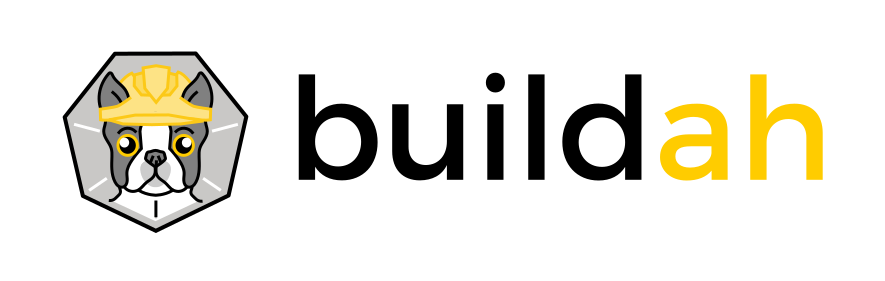
# [Buildah](https://www.youtube.com/embed/YVk5NgSiUw8) - a tool that facilitates building OCI container images
[](https://goreportcard.com/report/github.com/projectatomic/buildah)
[](https://travis-ci.org/projectatomic/buildah)
The Buildah package provides a command line tool that can be used to
* create a working container, either from scratch or using an image as a starting point
* create an image, either from a working container or via the instructions in a Dockerfile
* images can be built in either the OCI image format or the traditional upstream docker image format
* mount a working container's root filesystem for manipulation
* unmount a working container's root filesystem
* use the updated contents of a container's root filesystem as a filesystem layer to create a new image
* delete a working container or an image
* rename a local container
**[Buildah Demos](demos)**
**[Changelog](CHANGELOG.md)**
**[Contributing](CONTRIBUTING.md)**
**[Development Plan](developmentplan.md)**
**[Installation notes](install.md)**
**[Troubleshooting Guide](troubleshooting.md)**
**[Tutorials](docs/tutorials)**
## Example
From [`./examples/lighttpd.sh`](examples/lighttpd.sh):
```bash
$ cat > lighttpd.sh <<"EOF"
#!/bin/bash -x
ctr1=`buildah from ${1:-fedora}`
## Get all updates and install our minimal httpd server
buildah run $ctr1 -- dnf update -y
buildah run $ctr1 -- dnf install -y lighttpd
## Include some buildtime annotations
buildah config --annotation "com.example.build.host=$(uname -n)" $ctr1
## Run our server and expose the port
buildah config --cmd "/usr/sbin/lighttpd -D -f /etc/lighttpd/lighttpd.conf" $ctr1
buildah config --port 80 $ctr1
## Commit this container to an image name
buildah commit $ctr1 ${2:-$USER/lighttpd}
EOF
$ chmod +x lighttpd.sh
$ sudo ./lighttpd.sh
```
## Commands
| Command | Description |
| ---------------------------------------------------- | ---------------------------------------------------------------------------------------------------- |
| [buildah-add(1)](/docs/buildah-add.md) | Add the contents of a file, URL, or a directory to the container. |
| [buildah-bud(1)](/docs/buildah-bud.md) | Build an image using instructions from Dockerfiles. |
| [buildah-commit(1)](/docs/buildah-commit.md) | Create an image from a working container. |
| [buildah-config(1)](/docs/buildah-config.md) | Update image configuration settings. |
| [buildah-containers(1)](/docs/buildah-containers.md) | List the working containers and their base images. |
| [buildah-copy(1)](/docs/buildah-copy.md) | Copies the contents of a file, URL, or directory into a container's working directory. |
| [buildah-from(1)](/docs/buildah-from.md) | Creates a new working container, either from scratch or using a specified image as a starting point. |
| [buildah-images(1)](/docs/buildah-images.md) | List images in local storage. |
| [buildah-inspect(1)](/docs/buildah-inspect.md) | Inspects the configuration of a container or image. |
| [buildah-mount(1)](/docs/buildah-mount.md) | Mount the working container's root filesystem. |
| [buildah-push(1)](/docs/buildah-push.md) | Push an image from local storage to elsewhere. |
| [buildah-rename(1)](/docs/buildah-rename.md) | Rename a local container. |
| [buildah-rm(1)](/docs/buildah-rm.md) | Removes one or more working containers. |
| [buildah-rmi(1)](/docs/buildah-rmi.md) | Removes one or more images. |
| [buildah-run(1)](/docs/buildah-run.md) | Run a command inside of the container. |
| [buildah-tag(1)](/docs/buildah-tag.md) | Add an additional name to a local image. |
| [buildah-umount(1)](/docs/buildah-umount.md) | Unmount a working container's root file system. |
| [buildah-unshare(1)](/docs/buildah-unshare.md) | Launch a command in a user namespace with modified ID mappings. |
| [buildah-version(1)](/docs/buildah-version.md) | Display the Buildah Version Information |
**Future goals include:**
* more CI tests
* additional CLI commands (?)
|
